1940 Bulova American Eagle, 21J 7AP movement with a Omega date code, Copper/Gold color dial with printed Roman numerals & Blued hands, 14K Rose Gold filled bezel and caseback, Kestenmade 14K Gold filled adjustable bracelet.
Very nice running original watch in near mint condition.
This may be the "B" version of the American Eagle because of the Rose Gold case and colored dial, the "A" & "C" are shown in the ad below





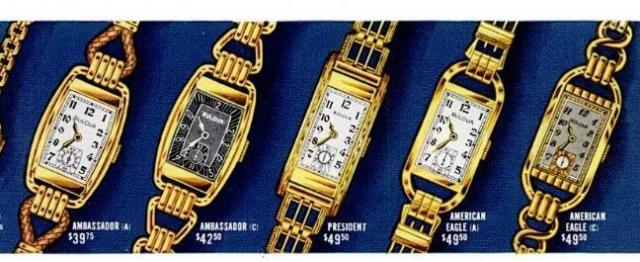
In reply to Hi JEV1A It's against the by William Smith
In reply to I have one of these for sale by JEV1A
This has got to be the best American Eagle ever! I love the fact you have the actual period correct box. Outer Box would be very special as well. My AE is now listed 1940 as well. My box is from a Canada Jeweler which is quite rare. Your mesh Bracelet is really high-end. My hands are gold and you have Radium Hands. It may have been an option for glow in the dark hands in the day. Rose Gold is very special, the butler two tone dial very classy. For those that say Bulova's were at best mid-range timepieces, need to look closely at the AE and Presidents, Senators and Ambassadors of this era. For the price then, they were really the best quality and value. When WWII began, the men left these in their dresser drawers and just think how many never came home to wear again. Fantastic watch and Presentation. Congrats! JEV1A
In reply to This has got to be the best by JEV1A
Thanks for the complements everyone, while I do manage to snag a few nice watches off of the bay, I find the best watches at local estate auctions, it seems that the folks from my area never threw anything away, and also took care of what they had...probably been setting in the sock drawer for many years and never really used hard.
JEV!A, I had to check my collection when I seen yours, I thought maybe my better half sold mine while I was away! Good luck on selling it!
In reply to How do I post an ad for my by JEV1A
Try adding your watch here:
http://www.mybulova.com/adding-your-watch-mybulovacom-database
at the bottom of those instructions, hit continue then follow the prompts as best you can. It's kinda challanging the first time. The photos have to be restricted to a pixel dimension of 640 by 480, and they also have to be 150kb or smaller in file size. JPG's are the graphic file format.
For posting ads in comment fields (and elsewhere): When you have the ad open (or up on screen) try right clicking at the very center of the ad file, and you should get some options. For Internet Explorer, you may see the URL of the ad graphic file. Copy that URL and place this copied field into the add graphic file by URL dialogue choice (from above your comments fields while entering comment/graphic)
From these GUI below, hit the  icon.
icon.
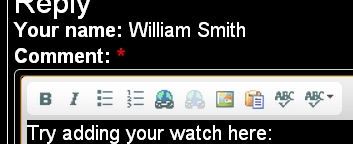
You should then see a splash screen which includes:
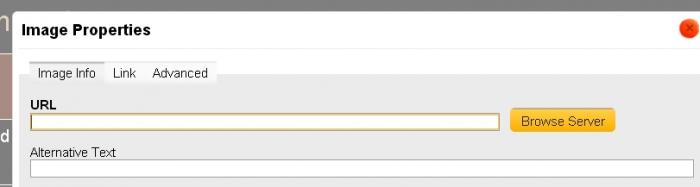
Paste the URL you copied for the ad (or other graphic file already on site) into the URL field above, and hit save or post or what ever the command it to continue. This should place the actual ad graphic in your comment field.
You can also simply paste that copied URL into the body of the comments text without using any of the GUI above, and it will show up as a "link" which folks can click on to see the ad (or they can right click and open in a new window or tab to see it without leaving the record).
Hope this helps. If you run into problems or issues, send me a personal message and maybe I can help. It's challanging the first few times.
To upload your own images (once they are sized to meet maximun requirements or smaller), when you see the last screen above, hit the browse Server button and navigate to where you have your graphic file stored on your hard drive. After selecting your file, hit "upload file" on the screen that comes up. This uploads your graphic file to a folder in your MyBulova account. Then hit insert and post (or continue) and the graphic file should appear in the comments field.
It's a similar process for adding images when you add your watch to the watch database (through the very first link I placed at the top of this comment field).
